HTML Elements
What is an HTML Element?
An HTML element is defined by a Opening tag, some content, and a Closing tag:
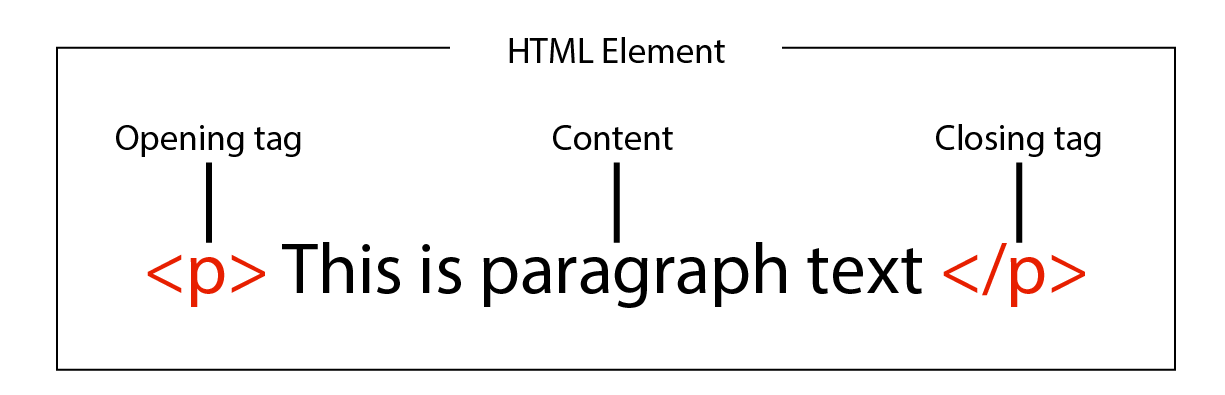
<h1>MSK Institute</h1>
<p>MSK Institute is the best</p>| Opening (<_>) | Content | Closing () |
|---|---|---|
<h1> |
MSK Institute | </h1> |
<p> |
MSK Institute is the best | </p> |
<br> |
No Content | No Closing Tag |
Note: Some HTML elements have no content (like: <br> element). These elements are called empty
elements. Empty elements do not have a closing </> tag!
Nested HTML Elements
HTML elements can be nested (this means that elements can contain other elements).
The following example contains four HTML elements (<html>, <body>, <h1>, and <p>):
<!DOCTYPE html>
<html>
<body>
<h1>MSK Institute</h1>
<p>Best for learn coding</p>
</body>
</html>Explained
The <html> element is the root element and it defines the whole HTML
document.
It has an opening tag <html> and a closing tag </html>.
Then, inside the <html> element there is a <body> element:
<body>
<h1>MSK Institute</h1>
<p>Best for learn coding</p>
</body>The <body> element defines the document's body. It has a start tag <body> and an end tag </body>.
Then, inside the <body> element there are two other elements: <h1> and <p>:
<h1>MSK Institute</h1>
<p>Best for learn coding</p>The <h1> element defines a heading. It has a start tag <h1> and an end tag </h1>:
<h1>MSK Institute</h1>The <p> element defines a paragraph. It has a start tag <p> and an end tag </p>:
<p>Best for learn coding</p>Never Skip the End </> Tag
Some HTML elements will display correctly, even if you forget the end tag:
<html>
<body>
<h1>MSK Institute
<p>This is a paragraph
</body>
</html>However, never rely on this! Unexpected results and errors may occur if you forget the end tag!
<html>
<body>
<h1>MSK Institute</h1>
<p>This is a paragraph</p>
</body>
</html>Empty HTML Elements
HTML elements with no content are called empty elements. The <br> tag
defines a line break and is an empty element without a closing tag:
<p>This is a <br> paragraph with a line break.</p>
HTML is Not Case Sensitive
- HTML tags are not case sensitive:
<P>means the same as<p>. - The HTML standard does not require lowercase tags, but we recommend using lowercase in HTML.