HTML Tables
HTML tables allow web developers to arrange data into rows and columns.
Example
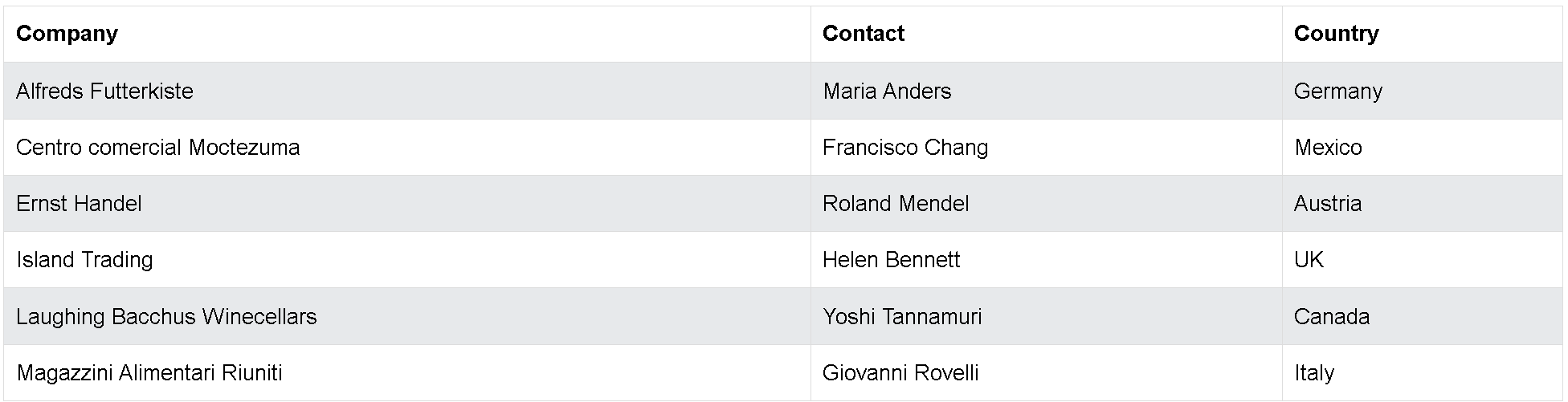
Table Cells
Each table cell is defined by a <td> and a </td> tag.
td stands for table data.
Everything between <td> and </td> are the
content of the table cell.
<table>
<tr>
<td>Sumit</td>
<td>Amit</td>
<td>Aryan</td>
</tr>
</table>
Note: A table cell can contain all sorts of HTML elements: text, images, lists, links, other tables, etc.
Table Rows
Each table row starts with a <tr> and ends with a </tr> tag.
tr stands for table row.
<table>
<tr>
<td>Sumit</td>
<td>Amit</td>
<td>Aryan</td>
</tr>
<tr>
<td>21</td>
<td>18</td>
<td>7</td>
</tr>
</table>
Note: You can have as many rows as you like in a table; just make sure that the number of cells are the same in each row.
Table Headers
Sometimes you want your cells to be table header cells. In those cases use the <th> tag instead of the <td> tag:
th stands for table header.
<table>
<tr>
<th>Person 1</th>
<th>Person 2</th>
<th>Person 3</th>
</tr>
<tr>
<td>Sumit</td>
<td>Amit</td>
<td>Aryan</td>
</tr>
<tr>
<td>21</td>
<td>18</td>
<td>7</td>
</tr>
</table>
By default, the text in <th> elements are bold and centered, but you can
change that with CSS.
Adding a <caption>
To add a title to your table, you can use the <caption> element. This element
helps both in terms of SEO and accessibility.
<table>
<caption>Student Details</caption>
<tr>
<td>Sumit</td>
<td>Amit</td>
<td>Aryan</td>
</tr>
<tr>
<td>21</td>
<td>18</td>
<td>7</td>
</tr>
</table>
Table Headers and Footers
Besides <th> for individual header cells, HTML tables allow you to group
header or footer content using <thead> and <tfoot>.
<table>
<thead>
<!-- header content -->
</thead>
<tbody>
<!-- body content -->
</tbody>
<tfoot>
<!-- footer content -->
</tfoot>
</table>
Column Groups
You can use the <colgroup> and <col> elements
to apply styles to an entire column in an HTML table.
<table>
<colgroup>
<col style="background-color:yellow">
</colgroup>
<!-- rest of the table -->
</table>
Accessibility in Tables
To make your tables more accessible, you can use the scope attribute in <th>
elements to specify if they are headers for columns, rows, or groups of columns or rows.
<th scope="col">Name</th>
<th scope="col">Age</th>
Sample HTML Table
Here is an example HTML table with all the important elements:
<table border="1">
<!-- Caption -->
<caption>Employee Information</caption>
<!-- Table Header -->
<thead>
<tr>
<th>ID</th>
<th>Name</th>
<th>Position</th>
<th>Salary</th>
</tr>
</thead>
<!-- Table Body -->
<tbody>
<tr>
<td>1</td>
<td>Sumit</td>
<td>Manager</td>
<td>Rs.50,000</td>
</tr>
<tr>
<td>2</td>
<td>Amit</td>
<td>Developer</td>
<td>Rs.40,000</td>
</tr>
</tbody>
<!-- Table Footer -->
<tfoot>
<tr>
<td colspan="4">Total Employees: 2</td>
</tr>
</tfoot>
</table>